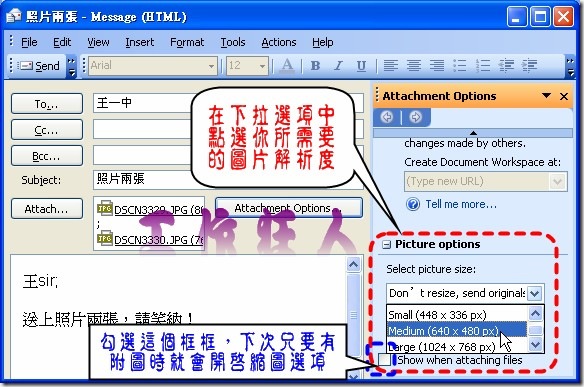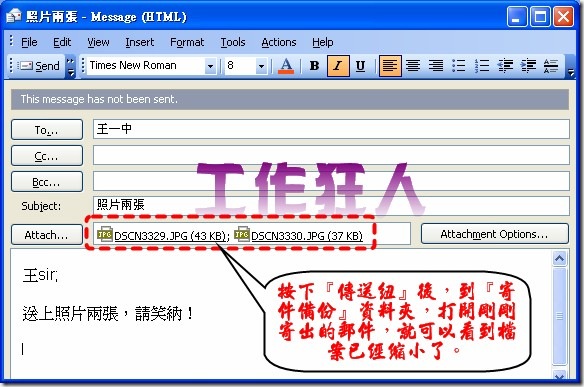Introduction:
Company’s strategy for establishing and maintaining long-term working relationships is through creating and monitoring mutual performance expect ions and measurements. Performance metrics, constructive feedback, as well as prompt corrective action by the supplier and by customer are fundamental to achieving continuous process improvement.
In order to provide customer with the means to measure our suppliers, the TQRDCE (Technology, Quality, Responsiveness, Delivery, Cost, and Environmental) review was developed. It is imperative that supplier maintain a competitive advantage by providing materials of the highest quality and lowest total cost, with the best delivery, responsiveness and technology available. The TQRDCE Review is a tool for measuring and communicating a supplier’s performance and to aid company in determining their place in future business relationships.
This review is being provided two weeks in advance of our scheduled meeting with [SUPPLIER] on [DATE] at [LOCATION]. it should be shared with the appropriate personnel at [SUPPLIER] with a focus on the development objectives. it is company’s expectation that [SUPPLIER] come to the review with a written action plan that addresses all the development objectives listed on the review.
This action plan, which should identify specific actionable plans with owners and due dates, will serve as the focus for the majority of discussions on [DATE]. Progress against these plans will be reviewed on a regular basis (quarterly at a minimum) – towards the continuous improvements in TQRDCE criteria. [SUPPLIER] is also encouraged to add items of feedback for customer that could enable [SUPPLIER]’s ability to respond.
TECHNOLOGY
| Maximum Value | Points Earned | Technology Criteria | Notes |
| 30 | State-Of-The-Art, R&D/Mfg. Equipment File/Data Exchange, metrology, Automation | ||
| 20 | Process/Innovation | ||
| 20 | Process Development/Qualification/implementation | ||
| 20 | Mutual Engineering/Design for manufacture | ||
| 10 | Communication/Introduction of Market technology Trend to customer. Cost, Quality, yield |
QUALITY
| Maximum Value | Points Earned | Part 1: Quality Criteria (if QSA done) | Notes |
| 75 | Certified to process control Level 1. QSA | ||
| 15 | Cpk exceed 1.33 for critical parameters (1~3) | ||
| 10 | Fit-To-Use (Design for Quality) Critical parameter |
| Maximum Value | Points Earned | Part 2: Quality Criteria (if no QSA done) | Notes |
| 40 | Process Control
| ||
| 20 | Incoming Material
| ||
| 20 | Equipment & Maintenance
| ||
| 20 | Continuous Quality/Reliability Improvements
|
RESPONSIVINESS
| Maximum Value | Points Earned | Part 2: Quality Criteria (if no QSA done) | Notes |
| 20 | Responds to customer questions and inquires within 24 hours, responds to quotations within 5 working days, and demonstrates flexibility with order change. | ||
| 20 | Supplier had the flexibility in its manufacturing capacity to comply with customer unexpected sudden increases or decreases in its requirements at no additional cost. | ||
| 15 | Notification customer of potential delivery or quality problem with sufficient lead-time to avoid manufacturing or development disruptions. | ||
| 15 | Response to customer initiated process and material changes within agreed upon time frames | ||
| 15 | Documents responses to identified problem and corrective action requests. | ||
| 15 | Meet customer stated turnaround time for disposition of rejected material. |
DELIVERY
| Maximum Value | Points Earned | Part 2: Quality Criteria (if no QSA done) | Notes |
| 75 | On time delivery. | ||
| 15 | Lead-time meets current goal. | ||
| 10 | Follows shipping instructions (quality and carrier) or provides advantage request for changes. |
COST
| Maximum Value | Points Earned | Part 2: Quality Criteria (if no QSA done) | Notes |
| 50 | Cost reduction programs are in place to meet cost reduction goal. | ||
| 50 | Complete cost breakdown provided for each product manufactured. |
BUSINESS/ENVIRONMENTAL
| Maximum Value | Points Earned | Part 2: Quality Criteria (if no QSA done) | Notes |
| 40 | Environmental impact awareness | ||
| 30 | Designed environmentally | ||
| 30 | Disposal handling |
Scoring Summary
- Technology x15% weight
- Quality x 20% weight
- Responsiveness x 15% weight
- Delivery x 20% weight
- Cost x 20% weight
- Business/Environmental x10% Weight